Here we are going to show you a simple and safe way to reset Itel A33 Privacy Protection Password for the spd Itel A33. In this tutorial we will be using a simple and non-paid tool so that anyone use it.

Itel A33 Privacy Protection Password YouTube Video Below..
In this tutorial you will need the following:
Steps to Reset Itel A33 Privacy Protection Password
- Download both the files above.
- Extract the files and save on your desktop.
- Open the flashtool(Research_Download_Tool) and launch the tool as admin.
- Click on the settings icon and select the firmware you downloaded.
- Wait for the firmware to complete loading.
- Once it has completed loading, click on the options icon, then click the backup tab and deselect the three options below the page.( as seen on the video)
- Then proceed to start the flashing process, first click the play button on the tool then hold down the vol up key and connect the phone to pc.
- The flashing process should begin so just wait for it to finish.
- When you see the “passed” message on the tool, disconnect the phone but DO NOT TURN ON!!
- Enter recovery mode first and wipe data the you can proceed to turn on for first time.
- To enter recovery mode, HOLD Power key for 2-3 seconds and then hold vol down key together. When you see the Itel logo, release the power key and keep holding the vol down till you see recovery mode.
- After wipe data Reboot the phone and all is DONE!!
Read also, Itel A33 Firmware Download A33-W5001P-F3102-8.1-OP-V026 SPD
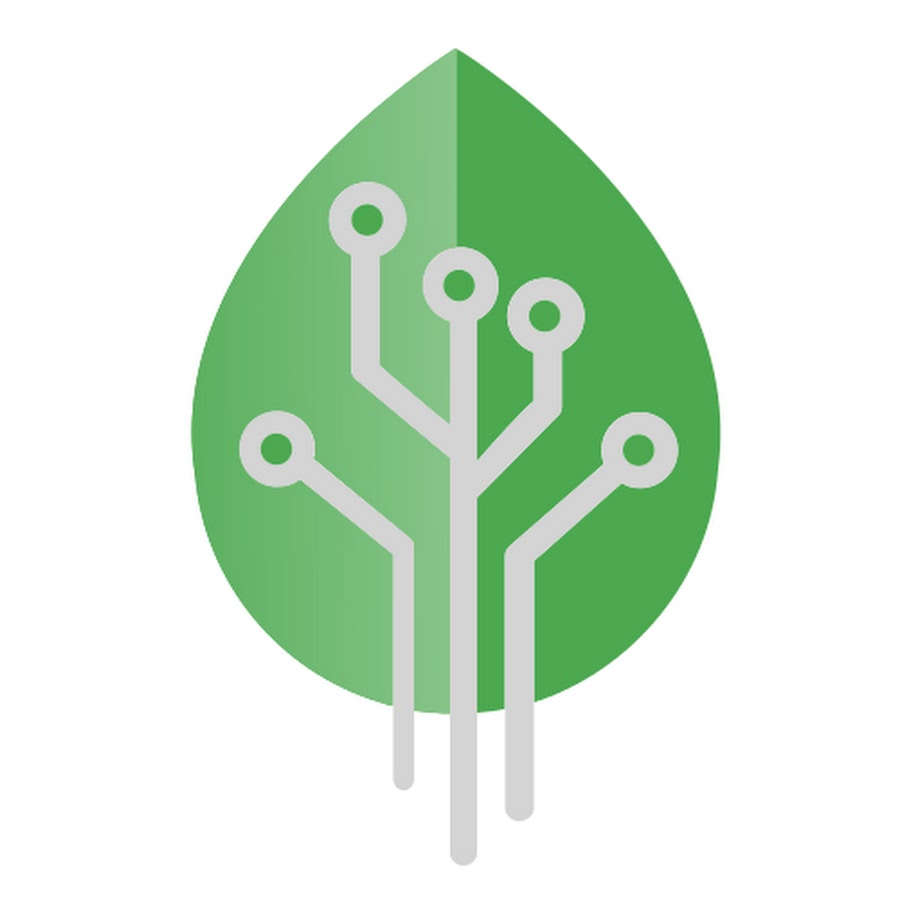
Advertisements
Svp j ai télécharger le fichier a33 mais c est verrouillé ,aidez moi svp
hey…..Thank you Guru.
worked perfectly…
Thanks
thank you worked with me properly
merci pour le tuto
merci pour le tuto
Thanks for the totur
Welcome @Ismail