
UMT eMMC ISP Tool Activation is intended for UMT users. It allows you to work with ISP eMMC pinouts and enable HiSilicon Service Tool (UltimateHST)
| Activation is compatible with the following models of Boxes | UMTUMT Pro |
| Activation is compatible with the following models of Dongles | UMTUMT Pro |
UMT eMMC ISP Tool Activation Price = 2600KSHS
Contact Admin on Whatsapp Number +254712969574
Note! Provide us with your UMT Box / Dongle serial number while placing an order.
You need to have a valid UMT (Box/Dongle) 1 Year Activation to be able to add UMT eMMC ISP Tool Activation
This is permanent activation.
Where to find the serial number?
You can find your serial number using the UMT Card Manager software.
- Download the latest version of UMT Card Manager software
- Run this software to read the serial number of your box/dongle.
HiSilicon Service Tool – Features:
COM1.0 Flasher
Supported Chipsets:
- Kirin 655
- Kirin 658
- Kirin 659
- Kirin 950
- Kirin 955
- Kirin 960
- Kirin 970
Fastboot Info
- Read basic info in Fastboot Mode
Flash Board Software
- Flash standard board firmware XML using this function
- Check/uncheck required partitions
- Choose configuration from XML, Fastboot or Partial Erase
- Option to protect critical data from write / erase
Flash UPDATE.APP
- Flash APP firmware (via Test Point or in Upgrade Mode)
- Customizable flashing (not applicable in Upgrade Mode flashing)
- Flash multiple files one by one at the moment
- Upgrade Mode Flashing
- Enable Downgrade/Protect Critical Data/Custom Flashing not applicable in Upgrade Mode
Enable Downgrade
- You can use while flashing via Test Point.
- This option is checked by default.
Protect Critical Data
- Protect critical data from erase/write
- Applicable in COM1.0 / Fastboot Mode only
Backup / Restore OEMINFO
- Backup / Restore OEMINFO data from COM1.0/Fastboot mode
Backup / Restore Security
- Backup / Restore Security data from COM1.0/Fastboot mode
Reset FRP
- Need to connect the phone in COM1.0/Fastboot mode
- It will not work if you enter Fastboot mode manually
FwTP (Firmware Test Point)
- This function will let you enter COM1.0 without disassembling the phone
- You need the same firmware version for your device
- Strictly to be used only on the supported platform
- To enable FwTP, connect the phone in Upgrade Mode
- To exit COM1.0 Mode, disable FwTP
Read also, BEST Dongle Activation for Infinity Box/Dongle Kenya & East Africa
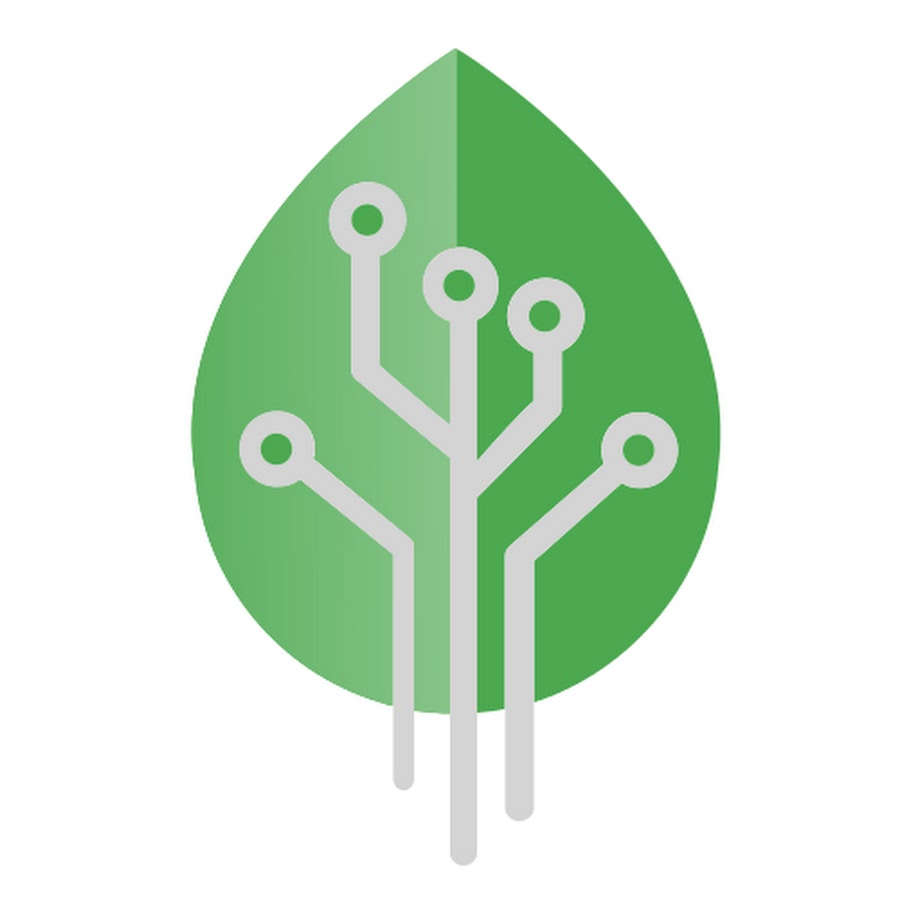
Advertisements